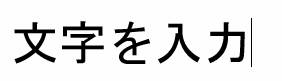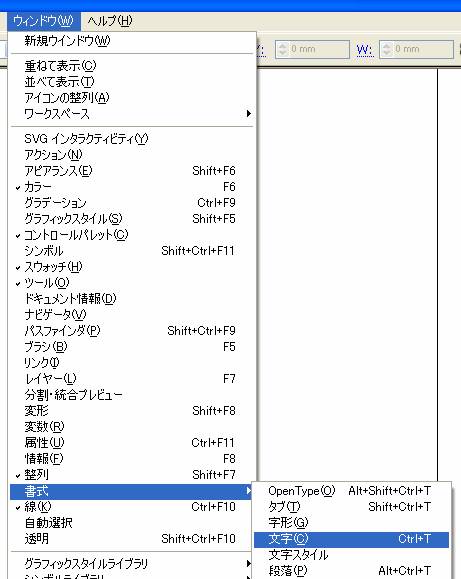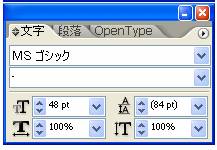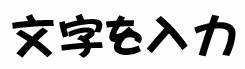вС†гГДгГЉгГЂгГСгГНгГЂгБЂгБВгВЛ[жЦЗе≠Ч]гГДгГЉгГЂ![]() гВТйБЄжКЮгБЧгБЊгБЩгАВ
гВТйБЄжКЮгБЧгБЊгБЩгАВ
вС°жЦЗе≠ЧгВТеЕ•еКЫгБЧгБЊгБЩгАВ
вСҐ[гВ¶гВ§гГ≥гГЙгВ¶]вЖТ[жЫЄеЉП]вЖТ[жЦЗе≠Ч]гВТйБЄжКЮгБЧгБЊгБЩгАВ
вС£жЦЗе≠ЧгГСгГђгГГгГИгБМи°®з§ЇгБХгВМгБЊгБЩгАВ
вС§жЦЗе≠ЧгГСгГђгГГгГИгБІжЦЗе≠ЧгБЃе§ІгБНгБХгАБе≠ЧдљУгВТе§ЙжЫігБЩгВЛгБУгБ®гБМеЗЇжЭ•гБЊгБЩгАВ